How do I open and view my previous flights?
After you've extracted flight data from the SD card there are three ways to select and view your saved flights.
Method one - View and select from a list
From the menu select 'File' then 'Flight History'
; or press Alt-H
One or more windows will open showing flights grouped into years. Example:
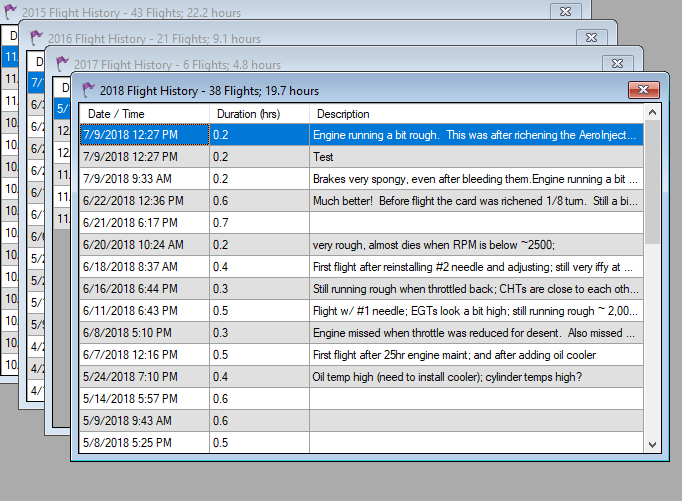
Double click the row containing the flight to open and view.
Method two - Select a flight using the Windows file browser
From the menu select 'File' then 'View Flight'
; or press Alt-V
The standard Windows file browser dialog will open. The default folder will be the folder you've configured to store your flights.
Select one or more flights and click the "Open" button.
Method three - Select a flight using Windows Explorer
Open Windows Explorer and navigate to the folder where the flight files are stored.
Each flight will appear with a red flag. Example:
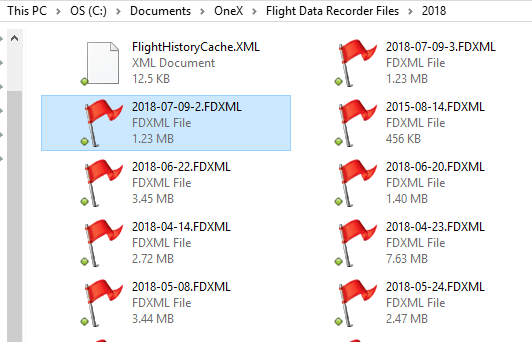
Double click the file containing the flight to open and view. 'Flight Data Viewer' will start, if it is not already running.