How do I set limits for CHT, EGT, oil temperature and oil pressure?
Run the 'Flight Data Viewer' and from the menu select 'Options'.
Select the limits tab.
Initially the limits will be unselected and undefined.
Limits
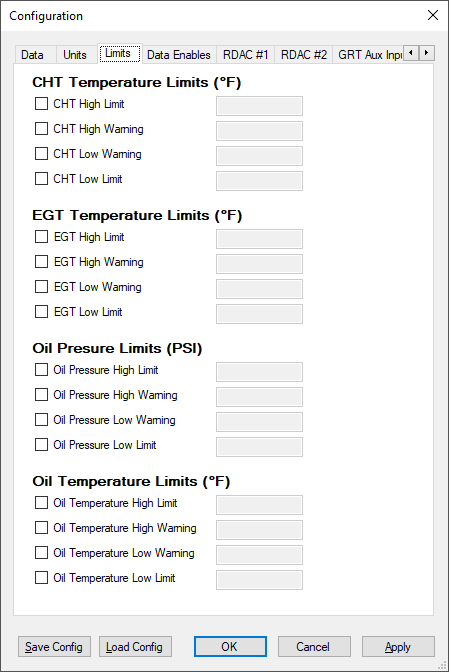
Check the box next to the limit or warning value you would like to define and then enter the value.
Rules:
You can define none, some or all of the limit/warning values.
The values must be in descending order.
Example Values:
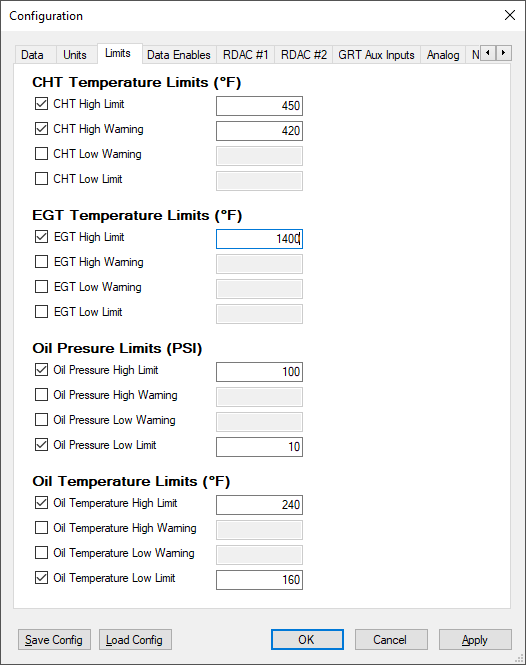
Flight Display Showing Limits
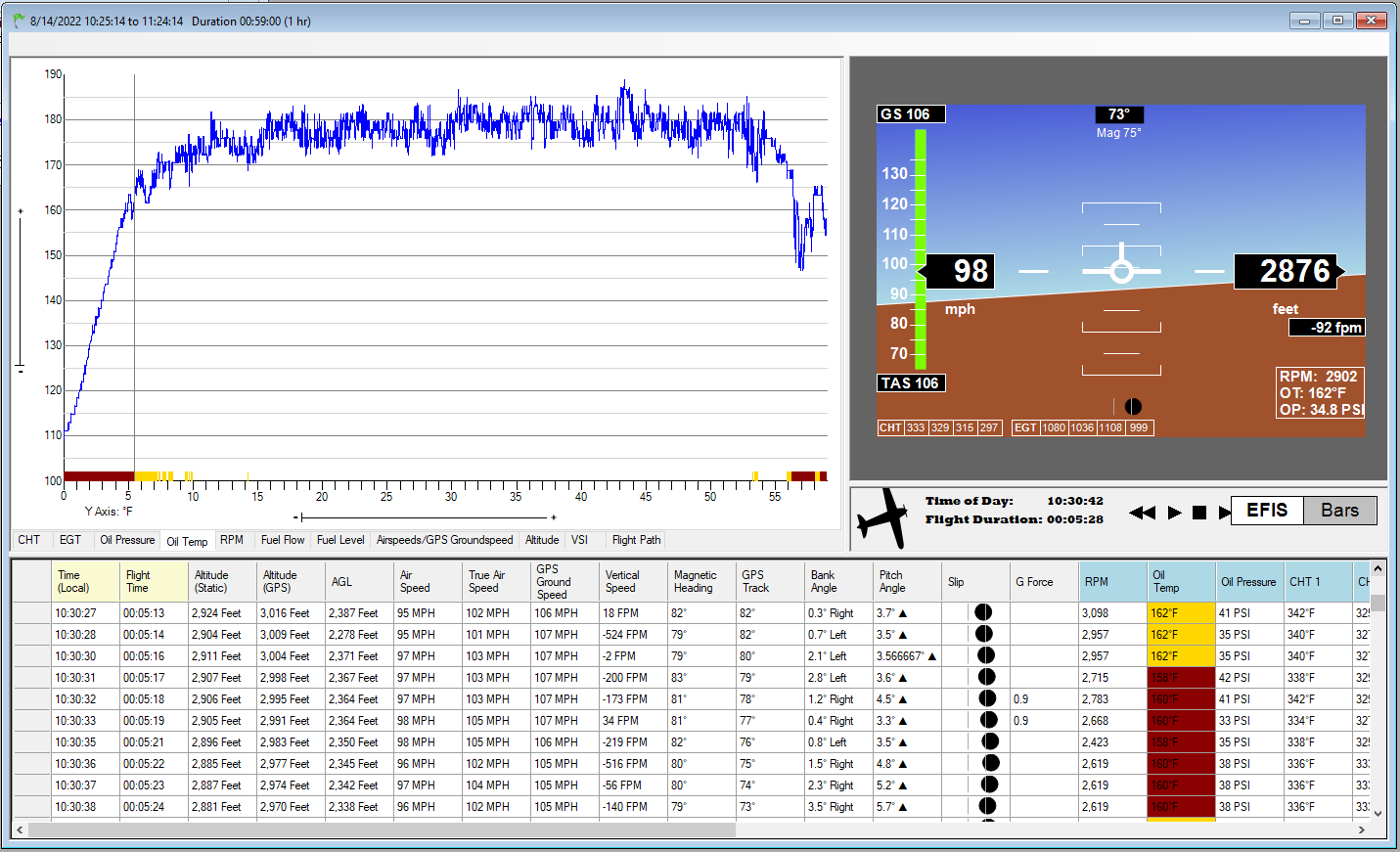 Notes:
Notes:
Values above or below the defined limits are shown in the graph directly above the X axis. Values above or below limits will display a red bar; values within warning ranges will display a yellow bar.