How do I create a flight data recording file on my EFIS?
Each EFIS model may have a different menu structure. The following screen shots are for an iEFIS device and show how to create a 10 MB recording file.
Press the 'Menu' key or softkey on the EFIS.
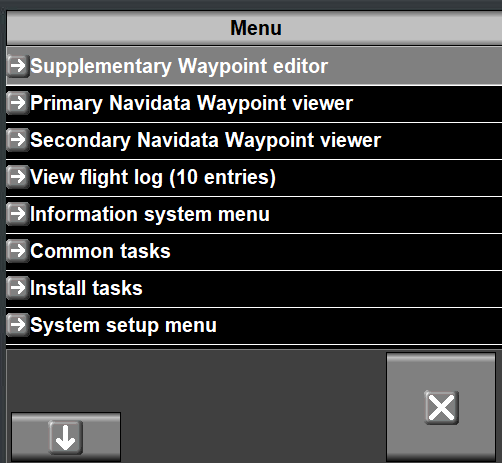
Select 'System setup menu'
Scroll down to and select 'Flight data recording setup'
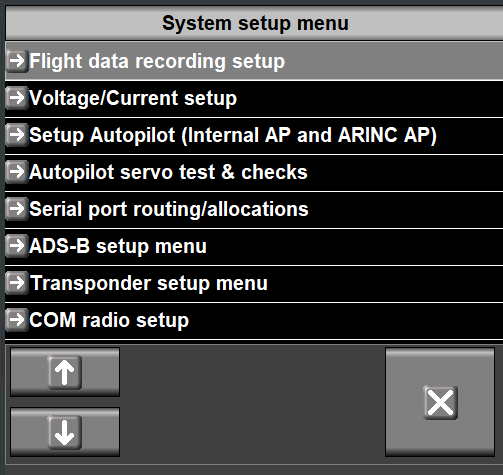
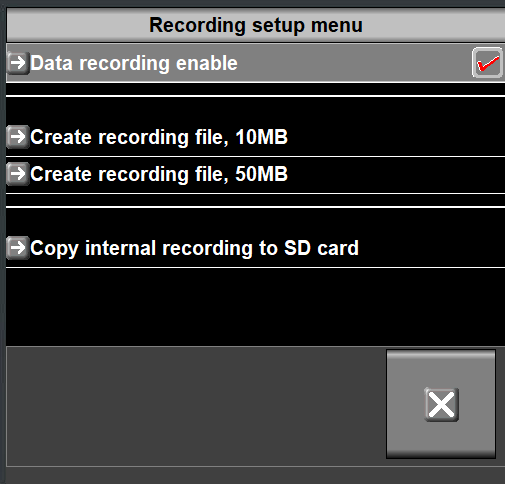
Verify that 'Data recording enable' is checked.
Select 'Create recording file, 10MB'